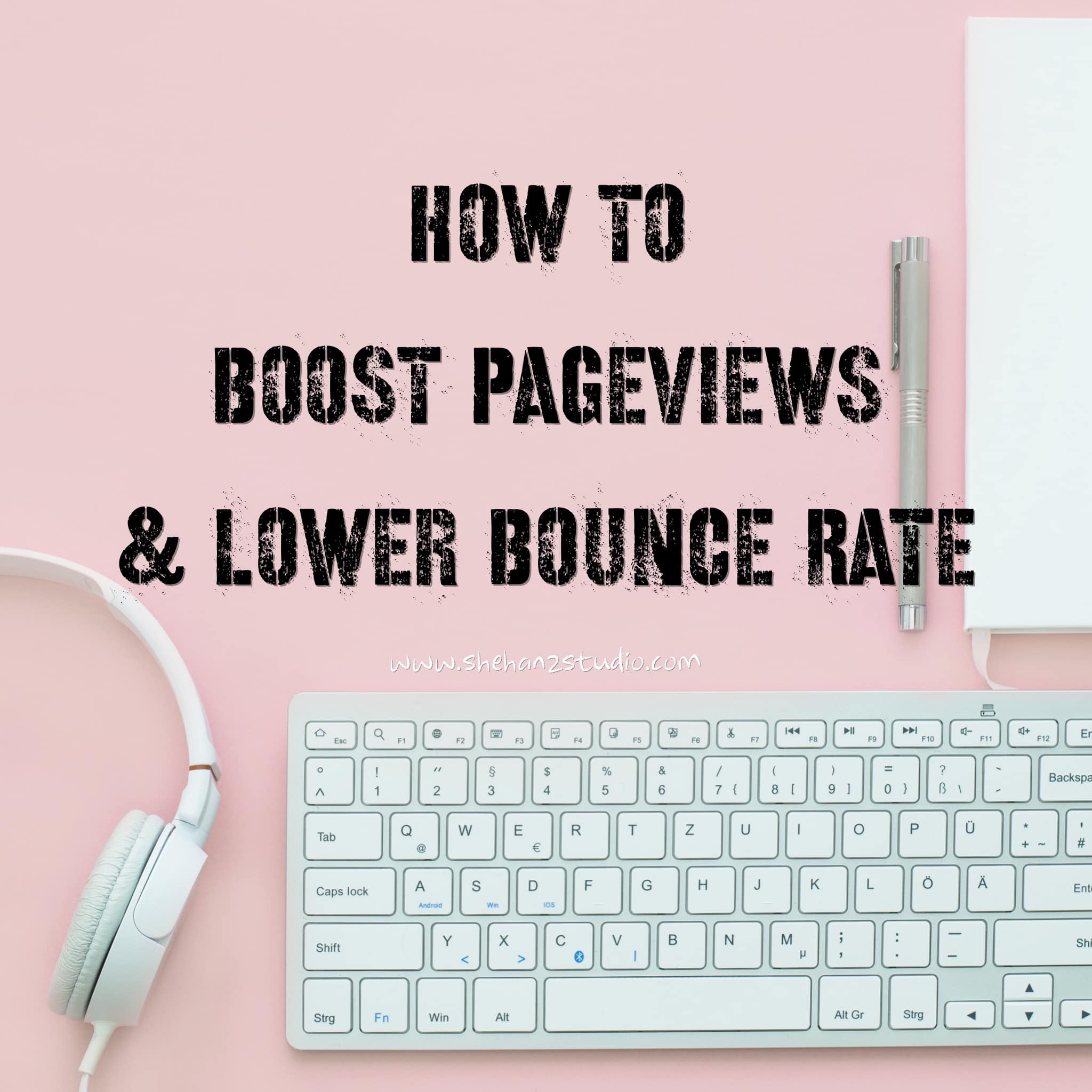Boost Pageviews and Lower Bounce Rate | One of your main objectives, if you manage a WordPress website, is probably to boost pageviews and lower bounce rates. A lower bounce rate means that users are remaining on your site for longer, while more pageviews represent more traffic and exposure for your website. We’ll examine useful techniques and approaches in this in-depth manual to support you in achieving these objectives using WordPress.

Pageviews and Bounce Rate: An Overview
Let’s define pageviews and bounce rate before moving on to the strategies:
Pageviews
Each time a visitor views a page on your website, you get credited with one pageview. For instance, if a visitor visits a website and clicks on three different pages, that counts as three pageviews.
Bounce Rate
The percentage of visitors who leave your site after only reading one page is known as the “bounce rate.” A high bounce rate implies that visitors aren’t paying much attention to your content and are leaving rapidly.
There are many different ways a visitor can leave your website.
- click a back button
- entering a new URL
- closing the window or tab
- The session expires (due to hosting issues or inactivity).
Websites are frequently abandoned by users. It’s typical since that’s how most people use the internet. However, there are good bounce rates and bad bounce rates.

What is a Bad Bounce Rate?
A low bounce rate indicates that your site’s visitors had a positive browsing experience and found what they were looking for. A high percentage of visitors who land on your website soon leave is known as a bad bounce rate.
Your bounce rate may be high for a number of reasons. The majority of these causes can, fortunately, be resolved.
- Your website is loading too slowly.
- It’s difficult for visitors to use your website.
- You have a subpar design.
- Unclear calls to action are present.
What is a Good Bounce Rate?
You can look at your own data while keeping in mind a few common guidelines.
- Over 80% is a very bad
- Between 70 and 80% is poor
- Between 50 to 70% is good
- Between 30 to 50% is great
- Under 20% is generally a tracking error
20 TIPS ON HOW TO USE WORDPRESS TO BOOST PAGEVIEWS AND LOWER BOUNCE RATE

Let’s now examine how you may use WordPress to boost pageviews and lower bounce rates.
1. Create High-Quality Content
The foundation of increasing pageviews is to provide high-quality content. Ensure that every blog post or page on your website adds value to your readers. High-quality content will attract visitors and keep them engaged on your site.
- Relevance: Make sure your content is relevant to your website’s niche or topic. Keyword research can help you understand what readers are looking for.
- Freshness: Share the latest news or information in your field to attract readers who want to stay up-to-date.
- Compelling Visuals: Incorporate engaging visuals like images and videos that complement your content.
2. Optimize for SEO
To increase pageviews, it’s essential to ensure that your website appears in Google search results. This can be achieved through Search Engine Optimization (SEO).
- Keywords: Use relevant keywords in your content. Ensure they are used naturally and not overused.
- Text Structure: Properly structure your text with headings and subheadings to make it easier for readers to find information. This also helps search engines understand your content’s structure.
- Internal Links: Include internal links to other pages on your website to improve indexing and encourage visitors to explore more content.
3. Improve Website Speed
Website speed is a critical factor in user experience. A fast-loading website tends to keep visitors engaged longer.
- Speed Optimization: Ensure your website is optimized for speed. This can be achieved by compressing images, reducing unnecessary plugins, and using fast hosting services.
- Responsive Design: Make sure your website is responsive, so it looks and performs well on various devices, including smartphones and tablets.
My Recommendation : GTMetrix . Below is my blog’s result.

4. Use High-Quality Plugins
Plugins are one of WordPress’s main features, allowing you to add functionality to your site. However, it’s essential to use high-quality plugins that are regularly updated. Poorly coded plugins can slow down your site and affect user experience.
- SEO Plugins: Consider using SEO plugins like Yoast SEO or All in One SEO Pack to help optimize your content for search engines.
- Caching Plugins: Caching plugins like WP Super Cache or W3 Total Cache can improve your website’s speed by storing cached versions of your pages.
My Recommendation : Yoast, LiteSpeed Cache
5. Content Marketing Strategies
Content marketing strategies are crucial for attracting more readers and increasing engagement.
- Social Media: Share your content on social media platforms to drive traffic. Use catchy headlines and high-quality images to grab users’ attention.
- Email Marketing: Send regular emails to subscribers and loyal readers to inform them about new content and updates.
6. Understand Website Analytics

Using website analytics tools like Google Analytics is essential for understanding how visitors interact with your site. You can see which pages are the most popular, how long visitors stay, and more. This information can help you develop more effective strategies.
7. Internal Linking Strategy
Creating relevant internal links is essential. It helps readers navigate to other pages on your site and keeps them engaged. Internal links are pertinent links that improve your existing content. It is simple to add from the WordPress article editor.
My Suggestion : To use AIOSEO – best internal linking plugin
MORE ARTICLE : Kelas Belajar Buat Blog
8. Regularly Update Old Content
Don’t let older content languish. Regularly update or add new information to existing content. This can help improve pageviews and keep your content relevant.
Google will crawl your website more frequently the more frequently you update it. Not all newly updated articles are crawled by Google. The entire website is crawled.
To increase your chances of showing up in search results, Google will therefore crawl your entire website anytime you update an old post.
9. Provide Interactive Content
Interactive content such as quizzes, forms, or forums can encourage readers to stay longer on your website.
Interactive content is crucial because it includes and engages the viewer, giving them a more personalised and immersive experience.
Interactive components can improve the learning process and make the content more remembered by allowing users to actively engage with it.
Ensure that your website is easy to navigate for visitors. A user-friendly website helps visitors quickly find the information they’re looking for.
11. Implement a Related Posts Section
Include a related posts section at the end of your articles to suggest other relevant content to readers.
12. Encourage Comments and Engagement
Engage with your readers through comments and encourage them to share their thoughts and questions.
13. Monitor and Improve Load Times
Regularly monitor your website’s load times and make improvements as necessary to ensure fast page loading.
14. Utilize Email Subscriptions
Encourage visitors to subscribe to your email list to receive updates on new content and stay engaged with your website.
15. A/B Testing
Experiment with A/B testing to see which content and design elements resonate best with your audience and drive more pageviews.
16. Mobile Optimization
Optimize your website for mobile devices, as an increasing number of users access websites through smartphones and tablets.
My Recommendation : Mobile-Friendly Test
17. Promote Related Content
Promote related content within your articles by mentioning and linking to other relevant posts on your site.
18. Create an Engaging 404 Page
Design a creative and user-friendly 404 error page that redirects users to other parts of your website.
19. Implement Social Sharing Buttons
Include social sharing buttons on your content to encourage readers to share your articles with their networks.
20. Conduct Keyword Research
Regularly conduct keyword research to identify trending topics and keywords that can drive more traffic to your site.
CONCLUSION
Increasing pageviews and reducing bounce rate in WordPress requires ongoing effort and effective strategies. By providing high-quality content, optimizing for SEO, improving website speed, and employing content marketing strategies, you can achieve these goals. Additionally, monitoring website analytics and understanding visitor behavior are keys to success.
Remember that these efforts take time, so be patient and continue striving to make your website more appealing and relevant to readers. With persistent effort, you can achieve significant increases in your website’s pageviews and engagement.